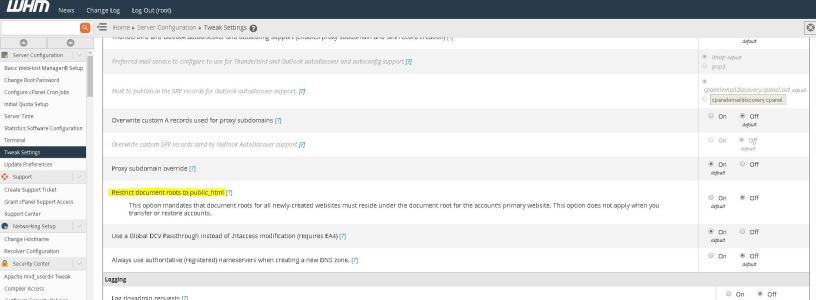So, I had the same problem that I got my domains or subdomains in public_html folder. Which is really inconvenient.
I dig around and I found that the setting for that is located in Home »Server Configuration »Tweak Settings
Restrict document roots to public_html [?]
This option mandates that document roots for all newly-created websites must reside under the document root for the account’s primary website. This option does not apply when you transfer or restore accounts.
And in order for you to be able to put your domain or subdomain outside public_html folder this option need to be off. Unfortunately by default this option is On.
You need to ask you hosting or system administrator to turn Restrict document roots to public_html off and you will be able to add domains and subdomains next to public_html folder.